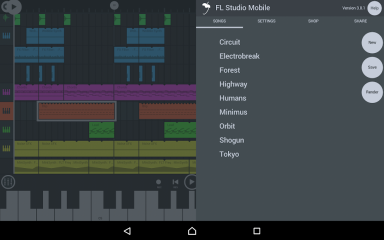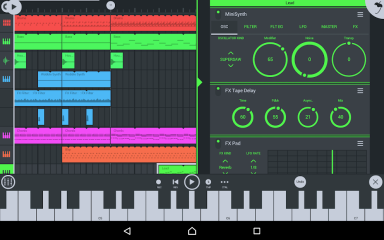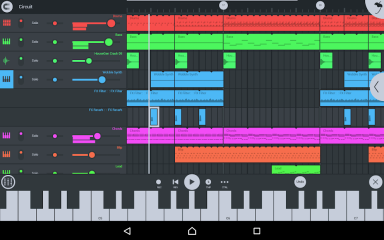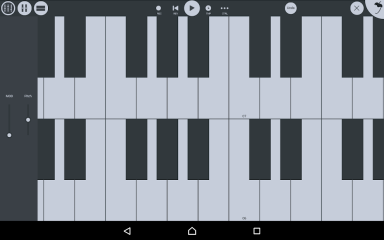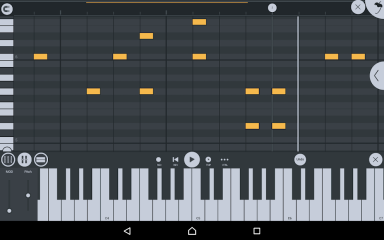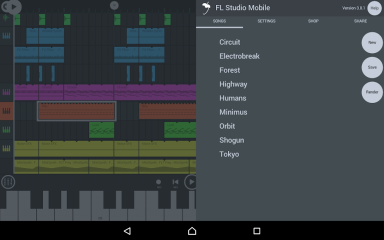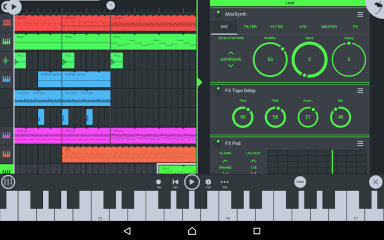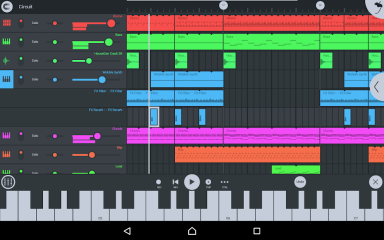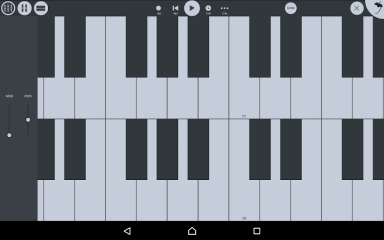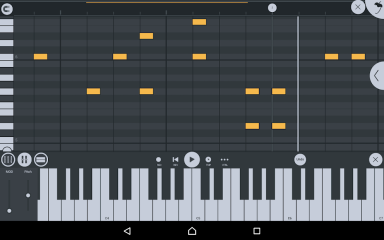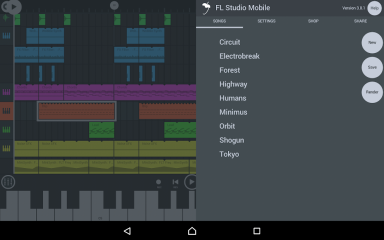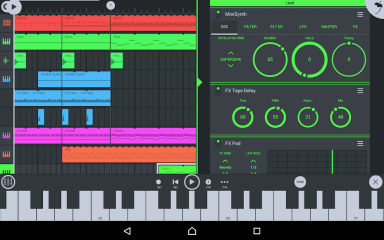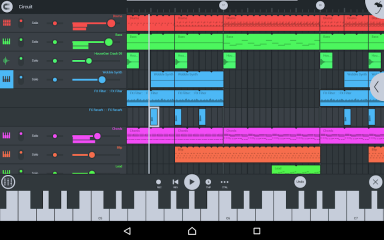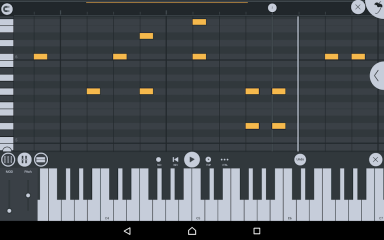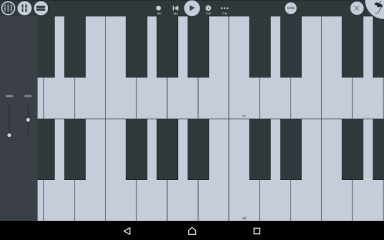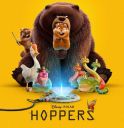FL Studio Mobile
In the sphere of beat creation, FL Studio, formerly known as FruityLoops, is a name that reverberates with familiarity. It has been a staple for many who have ventured into the realm of PC beat making over the past decade. After having spent countless nights struggling with multiple tracks, FX, and plug-ins on my trusty Vaio, I was intrigued to see how FL Studio would fare on a different platform – the iPad. More specifically, I was curious to see if it would manage to encapsulate the allure of creating beats in a swift, smooth manner. How would it compare to competitors like GarageBand? Let's delve in.
Fast Launch, Familiar Interface
Upon launching FL Studio on the iPad, I noticed that it booted up in a swift 10 seconds, a stark contrast to the longer loading times on PC. This is, however, expected on a device like the iPad, which is designed for instant gratification. The familiar step sequencing grid promptly greeted me, allowing me to quickly devise a simple drum beat. For those unacquainted with step sequencing, it basically involves a grid with various drum sounds that you can use to create your desired mix of snares, kicks, and hats.
Beat Creation Made Easy
FL Studio offers drum pads that you can tap to create a beat akin to an MPC. While a more tactile surface would be ideal, it's fairly simple to create a loop and, with some practice, even more intricate ones. Preloaded with a variety of kits that offer decent sound quality, FL Studio allows for a good deal of creative freedom. It's a shame that devices like Akai’s LPD 8 aren't compatible with iPads, but it does little to dampen the overall experience.
Synth Leads, Pads, and Basses
FL Studio isn't just about the beats; it comes packed with a variety of synth leads, pads, and basses. There's a keyboard interface that allows you to play loops live and a traditional piano roll editor to draw in notes. The latter can also be used to finesse live performances that may not have been perfect, which is understandable when you're playing on a touchscreen. However, the piano roll interface proved to be a tad fiddly, and the requirement to confirm each note drawn seemed redundant.
Built-in FX and Limitations
FL Studio also features built-in FX, including reverb, filter effects, and amp distortion. You can limit effects to certain tracks or apply them across all. I found myself yearning for more control, especially regarding mixing levels on individual tracks and FX automation. But, given the constraints of an iPad, some limitations are to be expected. Despite the occasional crash, FL Studio boasts 130-odd instruments and about 99 tracks, allowing you to easily create musical sketches on the go.
Comparison to GarageBand
When juxtaposed with GarageBand, FL Studio holds its own in terms of speed, versatility, and usability. While both have their unique features, considering the price, FL Studio provides a considerable number of instruments and tracks, allowing for diverse musical experiments.
Conclusion
FL Studio Mobile on iPad presents an impressive platform for creating beats on the go. While there are a few areas that could be improved, the overall experience is quite satisfying. Whether you're a novice or a seasoned beat maker, you'll find that FL Studio Mobile offers ample opportunities to create, experiment, and enjoy.
Pros:
- Quick load time;
- Familiar interface;
- Variety of beats, synth leads, pads, and basses;
- Built-in FX;
- Large number of instruments and tracks;
Cons:
- The piano roll interface can be fiddly;
- Limited control over mixing levels;
- Occasional crashes;
To download the app, you will get links to the Official Website and/or official digital markets.