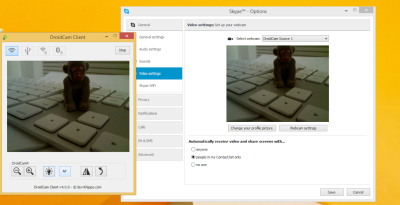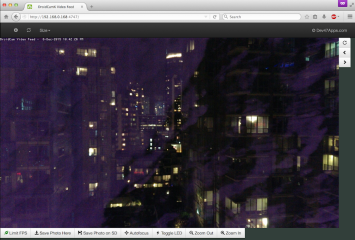DroidCamX Wireless Webcam Pro
In the digital era, we are continually seeking ways to bridge the gap between our devices. DroidCamX Wireless Webcam Pro serves as a perfect example of this technological advancement. This ingenious application transforms your Android device into a high-quality webcam that can be used on your computer, offering a plethora of features and customization options. This review aims to provide an in-depth evaluation of DroidCamX, assessing its functionality, interface usability, personalization options, security, and overall performance.
Bridging the Android-PC Divide
DroidCamX fascinates with its ability to flawlessly sync your Android device with your computer, providing a seamless chatting experience. Chatting needs have been meticulously catered to with the integration of both Sound and Picture. The app offers a choice between Wifi or USB connectivity, although the latter may require some additional configuration. Remarkably, it maintains functionality even when used with other non-camera apps, and it continues to operate with the screen switched off, significantly conserving battery life.
Video Quality and Performance
In terms of video quality, DroidCamX doesn't disappoint. It supports video resolution up to 1080p with its HD Mode, guaranteeing vivid and clear video chats. The app also includes a 'Smooth FPS' setting that enhances video stability, thus elevating the user experience. Users can also capture still image frames on their phone or computer while the app is running, a feature that adds to its versatility.
Interface Usability and Navigation
The app's interface is user-friendly and straightforward, making it easy to navigate even for those who are not tech-savvy. Camera controls such as auto-focus, zoom, and flashlight are readily available and easy to manipulate. Moreover, it offers IP Webcam MJPEG access, allowing users to access the camera via a browser or from another device.
Personalization and Security Features
DroidCamX also shines in terms of personalization. The Windows Client offers pro controls, including Mirror, Flip, Brightness, Contrast, and more, allowing users to customize their webcam experience to suit their preferences. Meanwhile, on the security front, the app is downloaded or verified through the Play Store, ensuring a secure installation process.
Overall Rating
After considering the app's functionality, interface usability, personalization, and security, it's safe to say that DroidCamX scores high on all fronts. The app is a sterling example of how technology can bridge the gap between devices, making our digital experiences more integrated and seamless.
Pros:
- Transforms your Android device into a high-quality webcam;
- Sound and Picture integration for seamless chatting;
- Option between Wi-Fi or USB connectivity;
- Operates with the screen off, conserving battery life;
- Supports video resolution up to 1080p with HD Mode;
Cons:
- USB connectivity requires additional setup;
- Some users might find the multitude of settings and controls a bit overwhelming;
Conclusion
To sum up, DroidCamX Wireless Webcam Pro is a nifty tool that effectively turns your Android device into a webcam, enhancing your digital communication experience. Its plethora of features, easy-to-navigate interface, and personalization options set it apart from other apps in the market. Despite the slight hiccup concerning USB setup, the pros heavily outweigh the cons, making DroidCamX a worthy investment for anyone seeking to optimize their Android device's usage.
To download the app, you will get links to the Official Website and/or official digital markets.