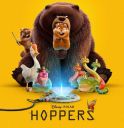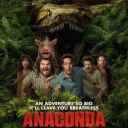Unlocking the Wizarding World: A Comprehensive Guide to Modding Hogwarts Legacy
Feb-06-2025
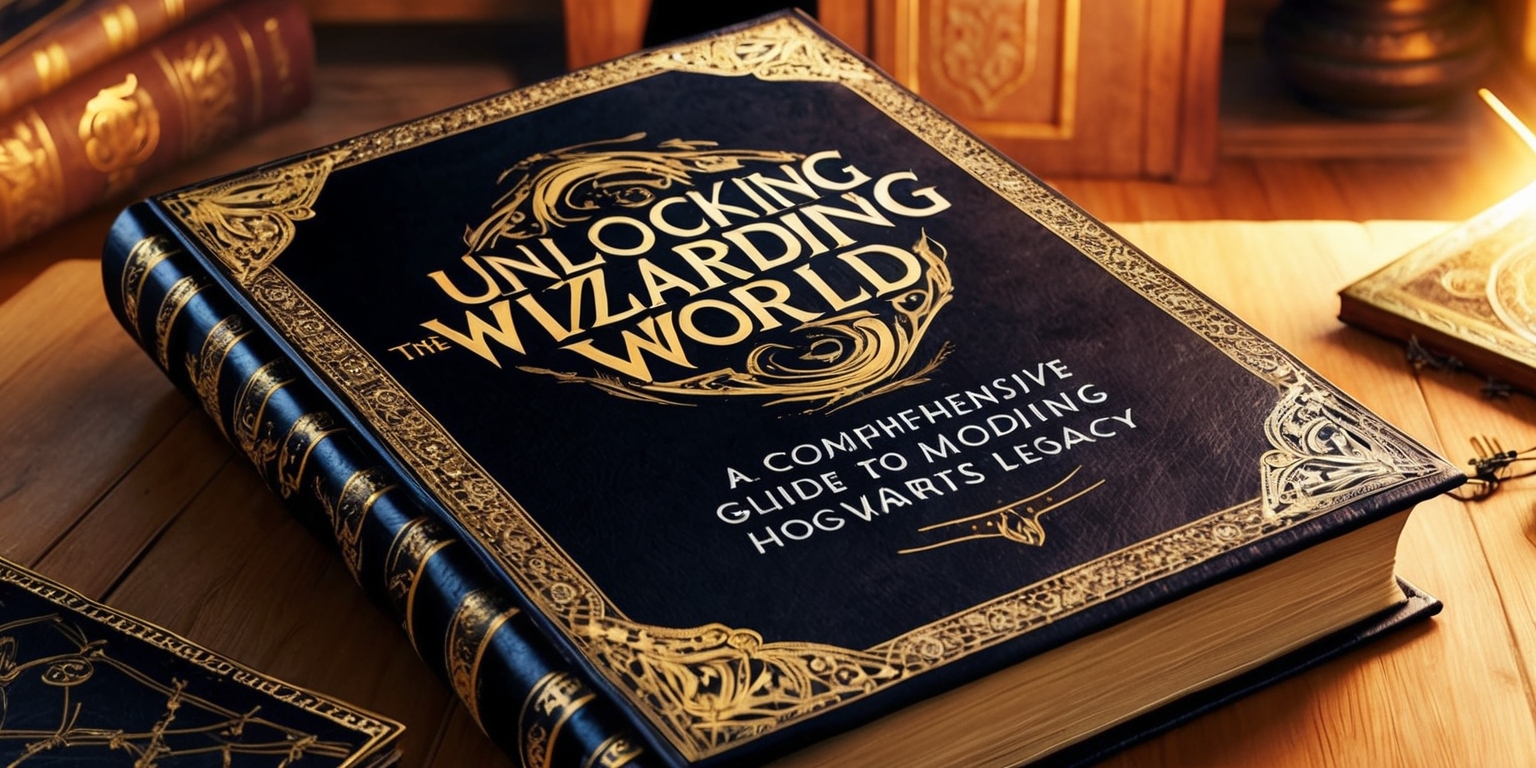
In the enchanting realm of gaming, few titles have enamored their fans in a deeply meaningful way as Hogwarts Legacy. Released to much anticipation and excitement, the game quickly became a haven for players eager to immerse themselves in the rich world of magic and adventure. As time has evolved, so too has the game, with the introduction of mods offering players a revolutionary way to enhance their experience. What was once a difficult endeavor with limited options has transformed into a vibrant community of mod enthusiasts. This manual will guide you through the process of effortlessly download and utilize mods in Hogwarts Legacy, ensuring your journey through the wizarding world is even more magical.
Understanding Mods in Hogwarts Legacy
Mods, or modifications, are fan-made updates or enhancements that allow players to customize gameplay, visuals, and even narratives. In Hogwarts Legacy, the introduction of officially supported mods has opened up a treasure trove of creative possibilities, enriching the player experience significantly.
The Mod Manager: Your Gateway to Customizations
Unlike many other popular single-player games that often require wading through third-party websites to find mods, Hogwarts Legacy has introduced a streamlined mod manager. This in-game feature ensures that players can browse and download mods directly, simplifying the procedure and improving the user's journey.
Linking Your Accounts
Before diving into the world of mods, you must connect your Steam or Epic Games account account with your WB Games account. This connection is crucial for accessing the mod manager. Here’s how to do it:

1. Visit the WB Games website and access your account or establish a new one.
2. Navigate to your account settings and locate the "Connections" tab.
3. Look for Steam or Epic Games and select the platform you use.
4. Press the "Link" button adjacent to the chosen platform and log in with your account details.
Accessing the Mod Manager
Once your accounts are successfully linked, launching Hogwarts Legacy allows you to tap into the mod manager. On the main menu, select the "Play Mods" option. This leads you to the extensive mods hub where you can explore a treasure of player-created additions.
Exploring the Mods Library
The mods library displays all available customizations, from game-altering features to aesthetic changes. You can explore different sections, facilitating the ability to find mods that pique your interest.
Searching for Specific Mods
If you envision a specific alteration, the search feature allows you to streamline your quest for the perfect addition. Simply enter keywords or utilize the "Sort By" menu to find what suits your gaming goals.
Changing Character Appearances
One of the most thrilling elements of modification is the ability to modify character appearances. By selecting the avatar icon on the character page, you can browse through different skins, outfits, and even hairstyles to create a unique look that resonates with your personal style.
Transforming Your Mount
Whether you prefer the elegance of a hippogriff or the thrilling presence of a dragon, mods allow you to change your mounts effortlessly. This aspect adds an intriguing layer to your travel experiences throughout the expansive world of Hogwarts Legacy.
Downloading Mods
Downloading a mod is straightforward. Click on the mod of your choice, then hit the blue "Install" button on the mod's detail page. In this location, important details like the mod's creation date and required storage space, ensuring you know what you’re adding to your game.
Managing Your Mods Library
After installation, the mod is added to your "Library" within the mod manager. You can access and manage your installed mods from this central hub, making it easy to enable or disable any mod you desire.
Enabling Mods for Save Files
To use a newly installed mod, you’ll need to enable it for a specific save file. Navigate to the "Enable Mods" tab in the mod manager, select the desired save file, and launch it. Your mod will be active, prepared for you to appreciate its functionalities.
Uninstalling Mods
If you ever wish to revert changes or remove a mod, you can do this through your Library in the mod manager. However, be cautious, as uninstalling mods may require you to adjust the save files that were modified with those mods.
The Development Behind the Magic
Hogwarts Legacy is a creation of Avalanche Software, a division of Warner Bros. Interactive Entertainment. The development team has worked tirelessly to foster a gaming environment that resonates with fans while also embracing the modding community.
The Context of Controversy
Despite its booming popularity, Hogwarts Legacy has not been without controversy. Discussions surrounding the game have included the remarks made by the original author of the Harry Potter series. While she is not involved in its development, her comments have sparked widespread dialogue about representation and sensitivity within the gaming community.
Supporting the Community
In light of the discussions around the game’s connections to its author, it's important for players to consider supporting diverse voices in the creative community. Many trans creators and organizations have emerged, advocating for representation and inclusivity, providing players avenues for positive engagement.
Conclusion: Enhancing Your Magical Journey
With the integration of mods, Hogwarts Legacy has blossomed into a customizable experience that invites players to shape their magical journeys. The robust mod manager simplifies the process of downloading and managing modifications, empowering players to tailor their gameplay like never before. Whether you’re changing character looks, enhancing mounts, or exploring new gameplay dynamics, the community-driven mods await your exploration, ready to make your time at Hogwarts even more memorable.